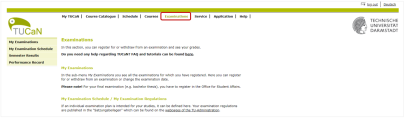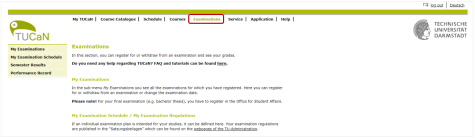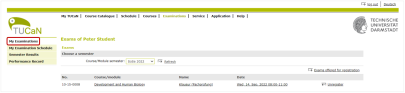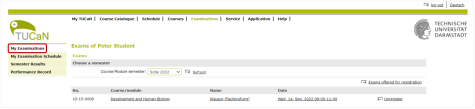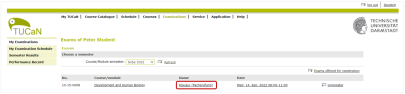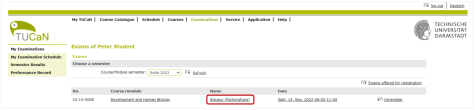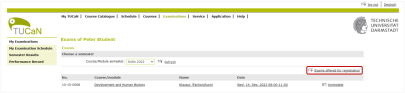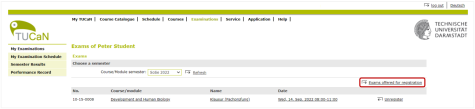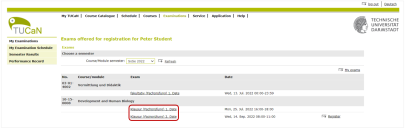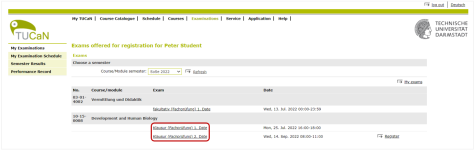How to find the registration/cancellation deadline for examinations
You can find the registration/cancellation period in the “Exam details” in the submenu My Examinations – regardless of whether you have already registered for the exams.
Detailed Instructions:
Step 3:
On the next page, you can see the list of examinations for which you have already registered.