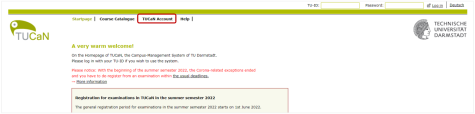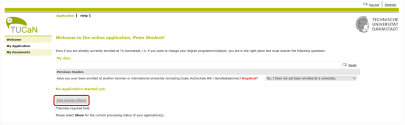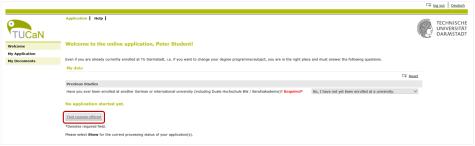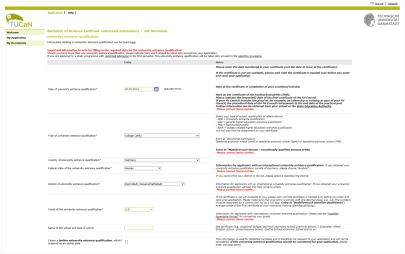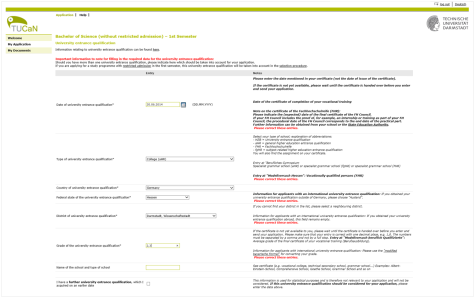Application procedure in general
The application for a degree programme at the TU Darmstadt has to be done online via the application portal TUCaN (opens in new tab).
Step 3: Start the application
Once you have selected your desired degree programme from the courses offered, you will first see a general overview. You can find your application's tracking number number in the Application status area. An individual application number is generated for each individual application.
To continue with your application, click on the link Start application.
Step 5: University entrance eligibility
In the section Higher Education Entrance Qualification, please first indicate the higher education entrance qualification to be considered for the application.
If you have acquired another higher education entrance qualification on an earlier date, please state this in the last question of the section. This information is for statistical purposes and will not be taken into account in the application!
Step 8: Send
By clicking on “Submit”, you transmit the application data electronically to the TU Darmstadt.
Depending on the information you provide, you will either be provided with a purely online procedure or an additional application will be generated as soon as the application has been submitted online.
If the application is generated, the application is only binding when the printed and signed application is received by post.
To do this, you must click on the Print link in the general application overview and follow the further instructions.
If no application is generated, the application is directly binding by sending it (online); no application needs to be submitted here.
Step 9: Admission / Rejection
You will be informed of your admission, your change of degree programme or your rejection either by e-mail or by post. Depending on the procedure, this may take a few weeks. Until then, you can find out the processing status of your application under “My application”. In addition, it is always important that you check by yourself whether any documents still need to be submitted. You can find this out in the application portal for the respective application under “Documents to be submitted …” (red display). (red display). Please also click on this menu item if an “OK” is displayed in the Status column. Only when all documents have been submitted will the menu item change to “Documents complete”.