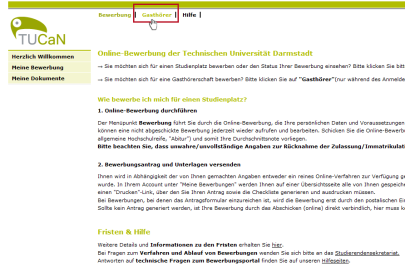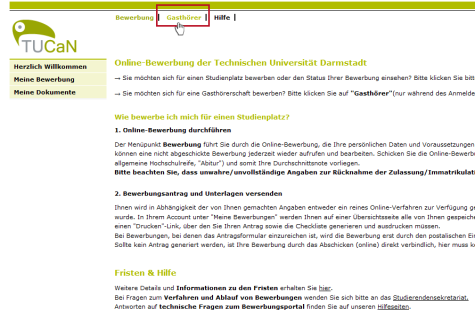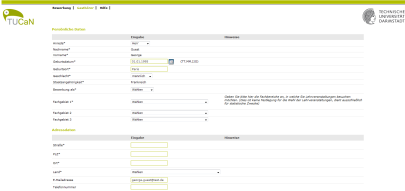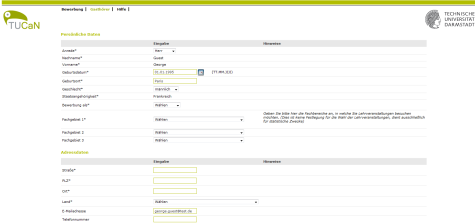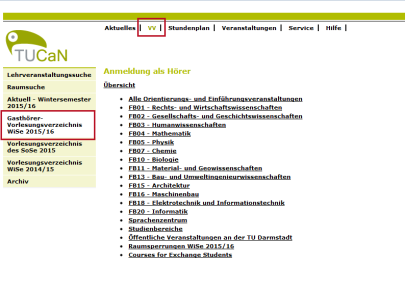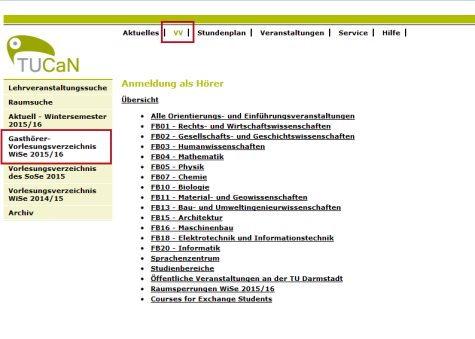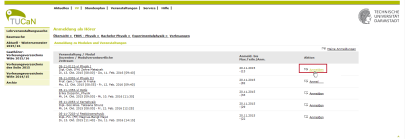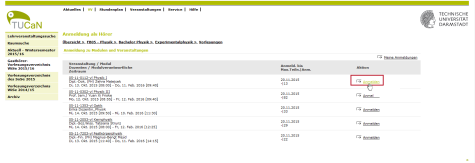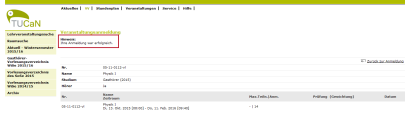Registration as a guest student in TUCaN / Registration for the course
Guest students are entitled to attend selected events at the TU Darmstadt. For this purpose, it is necessary to register as a guest student and to register for the events. Registration is activated for the winter semester on the first working day in September and for the summer semester on the first working day in March. You can find further information here.
Step 1:
If you would like to register as a guest student for the first time, you will first need a user account. Go to the TUCaN Portal and create your user account under TUCaN Account > Create account. You will receive your password by e-mail (instructions can be found here ).
Step 2: Log in
Log in to the TUCaN-Portal.
If you were already enrolled as a guest student, you must use your existing access data.
Select the menu item Guest student.
If you have created an account for the first time, the letter will also contain your initial pin and your matriculation number. Please activate your TU-ID here using the initial pin.
Step 3: Course registration
Log into TUCaN with your access data.
Now click on VV and then on Guest Auditor Course Catalogue.
In the central area you will now see a list of links to the departments.
You can now click through to the desired course.
Please repeat this procedure for all courses in which you wish to participate (maximum 12 semester hours).
NOTE:
If the lecturer has linked the course to a Moodle course in TUCaN, then after registering for the course in TUCaN you are also automatically registered in the Moodle course and can access the course materials. The same login data apply for Moodle as for TUCaN.