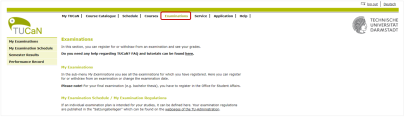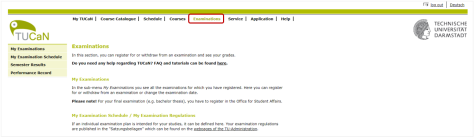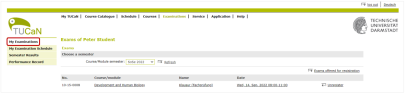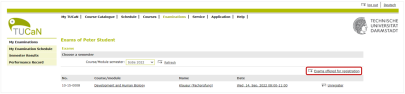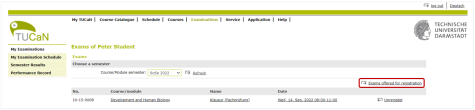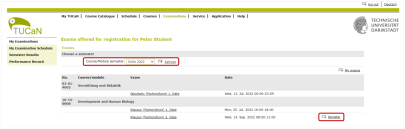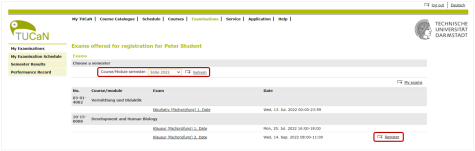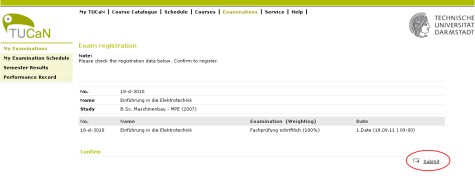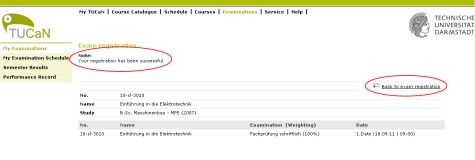How do I register for an examination?
You can register for exams in TUCaN in the section “My exams”.
- In order to be able to register for a module final examination, you must be registered for the corresponding module.
- In order to be able to register for a course-related examination, you must be registered for the corresponding course.
- If you have registered for a module and course, you are not automatically registered for the corresponding examination.
- You can only register for an examination within the designated deadlines. As a rule, the deadlines begin in the summer semester on 1.6. and in the winter semester on 15.11. After the end of the exam registration period, registration is no longer possible!
- Please be sure to observe the registration and deregistration deadlines, which you can view in the exam details .
- Participation in an examination without legally valid registration is excluded!
- If you want to register for several exams, please make sure that you only have 1 browser window open and that you register for the exams one after the other.
- If you want to register for an exam and you registered for the module in a previous semester, you must select the semester in which you started the module to find the exam.
The legal basis for examinations can be found in the Allgemeinen Prüfungsbestimmungen (APB) der TU Darmstadt (opens in new tab) (available ony in German)
.Detailed instructions: