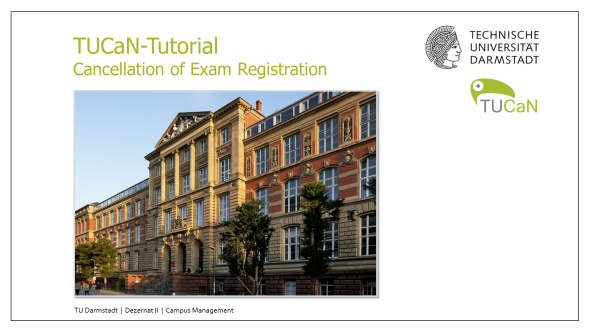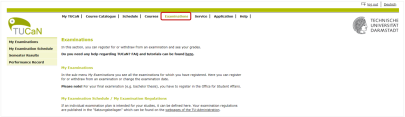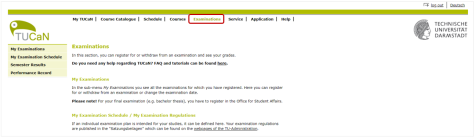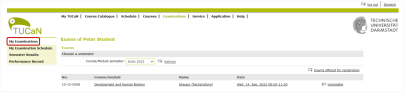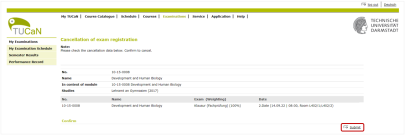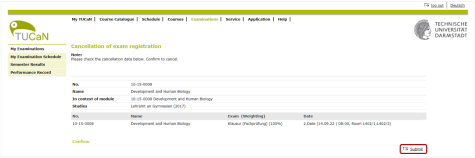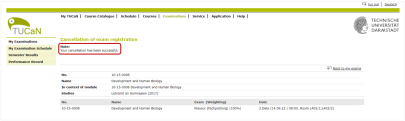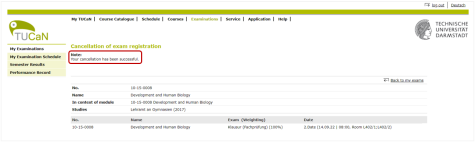How do I withdraw from an examination?
In general, you can withdraw from the examination until 7 days before the examination date. These dates may vary individually – please consider the deadlines in the exam details!
The legal basis about examinations can be found in the Allgemeine Prüfungsbestimmungen (opens in new tab).
Detailed guide:
Please Note:
You will not be signed up for the next examination automatically if you withdraw from the current examination. You have to sign up for the examination again within the given deadlines.